The continuous fiber composite products use anisotropic fiber mats as the reinforced material. However, the anisotropic reinforced material will affect the mechanical strength of the final product. During the product design stage, the mechanical strength of the part will determine the number and the order of the layers. The draping of different reinforced materials will affect the flow and warpage behaviors during the resin transfer molding (RTM) process.
To better evaluate the effect of draping of fiber preforms on part warpage, Moldex3D R16 RTM Analysis supports warpage analysis. Since the anisotropic fiber mat will be used as the reinforced material, we have to set the anisotropic material properties and also the layer orientations according to the layer design during the model preparation. Moldex3D RTM Wizard supports the workflow for assigning the layer orientations and modeling. In addition, the Material Wizard can support the settings for the orthotropic mechanical properties, which will be used for analyzing warpage results.
Fig. 1 shows two different layer stacking in the RTM Wizard: 0°/0°/0° and 0°/90°/0°. Fig. 2 shows the mechanical properties settings of plies and resins in the Materials Wizard. Fig. 3 shows the warpage results after the Flow and Warp analysis.
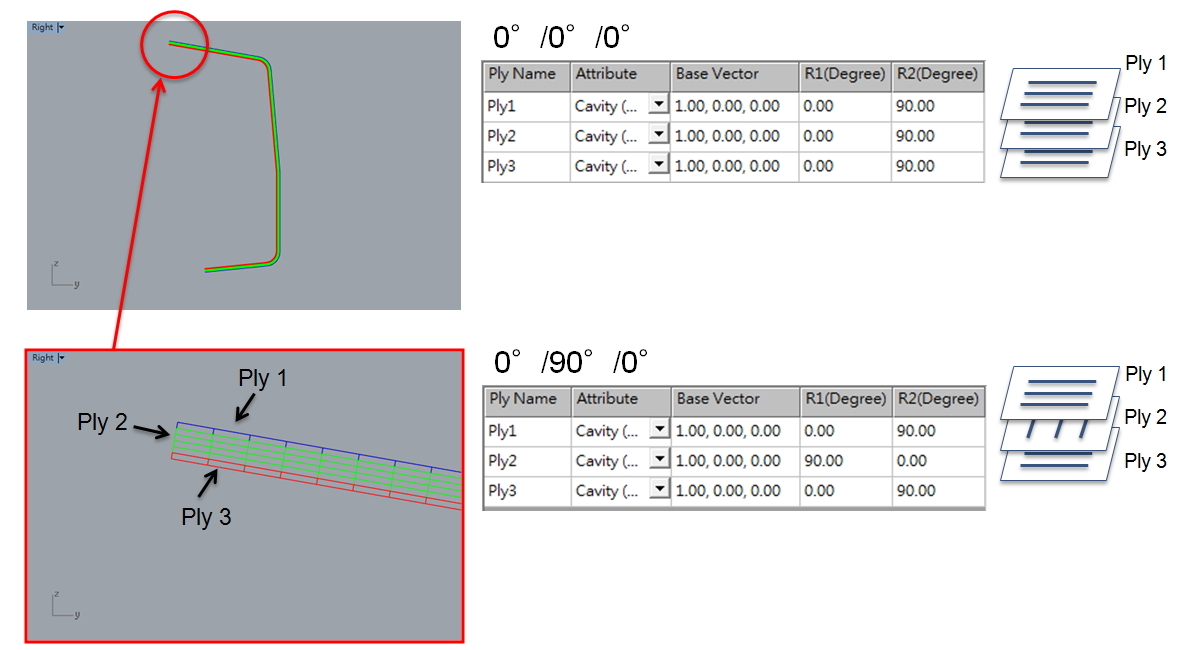
Fig. 1 Setting the directions of each layer (ply) in the RTM Wizard
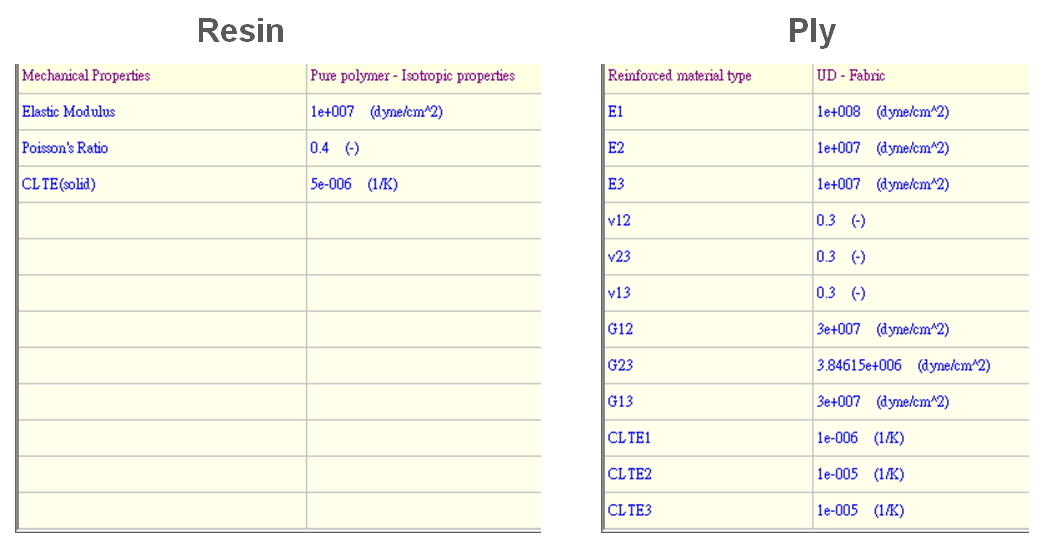
Fig. 2 Setting the mechanical properties the resin and the ply (layer) material
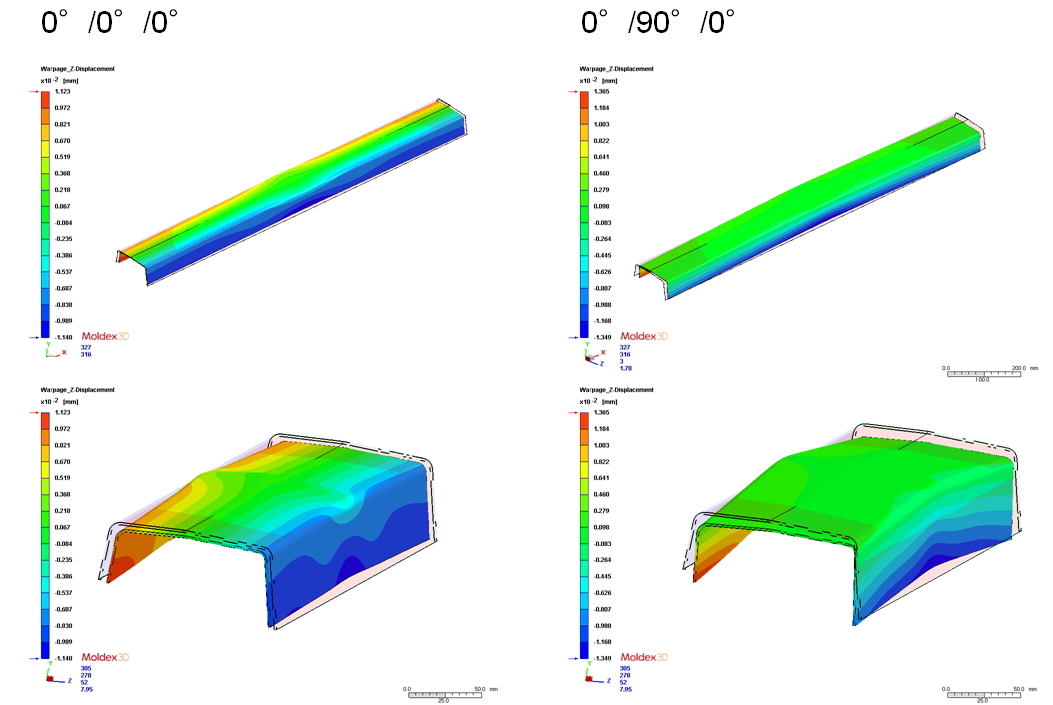
Fig. 3 The warpage analysis results with the consideration of the effect of layers in different directions
Moldex3D R16 RTM Warp supports the modeling of orthotropic materials to predict the effect of draping of fiber preforms in different directions on the warpage results. With Moldex3D, users can better evaluate the manufacturability before production, reducing the number of costly mold trials required to achieve optimal processing conditions.