University
BEST PRACTICAL LEARNING GUIDES FROM MOLDEX3D EXPERTS

Moldex3D University is a digital learning platform for plastic molding. Users can easily navigate through a variety of interactive and professional training contents to elevate plastics processing knowledge 24/7.
University Offers
• Moldex3D Plastics e-Learning (MPE)
Step-by-step guide to injection molding process with virtual molding machine operation.

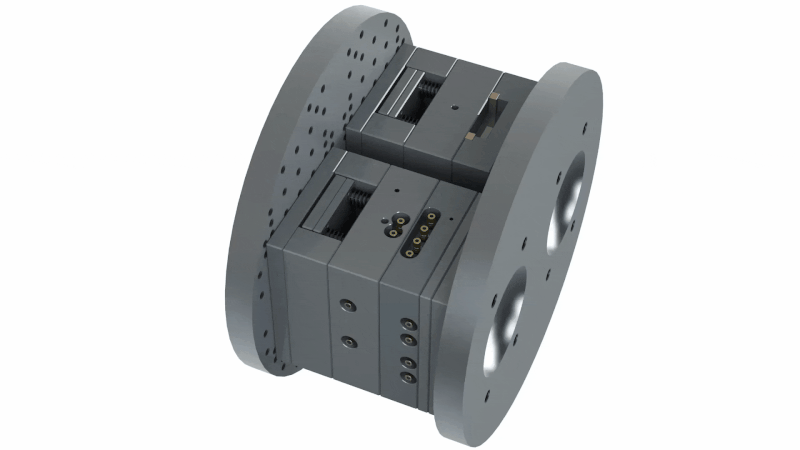
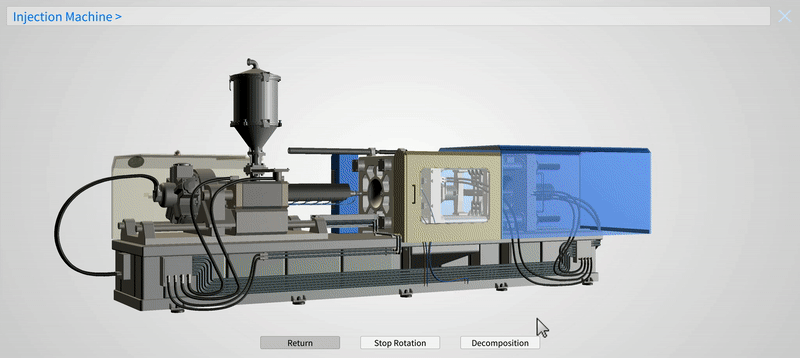
Course Outline
| Subject | Learning Goals | Contents | |
| eClass1 | Development of Molding Injection | It delivers the basics of injection molding and the process of development in 7 chapters. To learn how to design products and how to improve the quality for the mass production. | 1. Introduction to the process of product development. 2. The basics of molding materials. 3. Mold development and design 4. The application to the molding machine. 5. Product molding and common problem solving. |
| eClass2 | The Operations of Molding Machines |
To understand the settings and structure of the molding machine by operating the interactive virtual molding machine. |
1. Basic knowledge of Injection 2. Introduction to the process of tooling. 3. The setting of primary parameters. 4. To operate the virtual injection molding machine. |
| eClass3 | Hot Runner |
It illustrates the basic theory, benefits and advantages of hot runner by case studies. |
1. Introduction to the theory of hot runner molding. 2. Introduction to the structure of hot runner and case studies. |
| eClass4 | The Structure of Molds and Case Study | Case studies for product design, mold design, parameter adjustment, and the valuation and planning of materials. | 1. To learn the concept of the process from design to production by case studies. 2. To verify the theory analysis by the application. |
| eClass5 | Molding Machine Operation |
Through 3D machine and mold trial workflow, users can get real feedback like on-site operation, and quickly accumulate practical experience. |
1. The structure of injection molding machine 2. Injection molding machine operation 3. Control panel operation 4. Experience mold tryout workflow |
| eClass6 | Quiz | Through the examination of the examination questions, to verify the learner’s understanding of the relevant knowledge of the injection machine. | 1. Injection molding development process 2. Hot runner system theory and application 3. Molding machine operation |
• Moldex3D Software Training
This training is the best practical guide to Moldex3D software. It contains demo videos by Moldex3D experts along with detailed instructions, even beginners can quickly master the software. It exposes you to basic and advanced software functions and techniques. Learn at your pace 24/7.
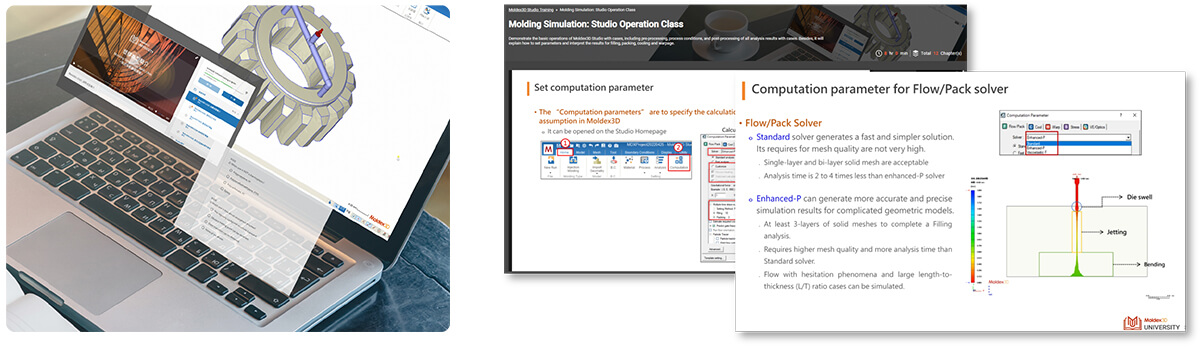
Course Outline
|
|
||
|
|
||
|
|
• Open Course
- Unlimited free courses for Moldiverse users. Register NOW!
- Topics include best practice, tips & tricks, and advanced application/processes.
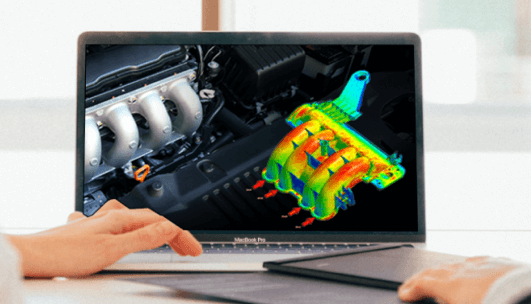
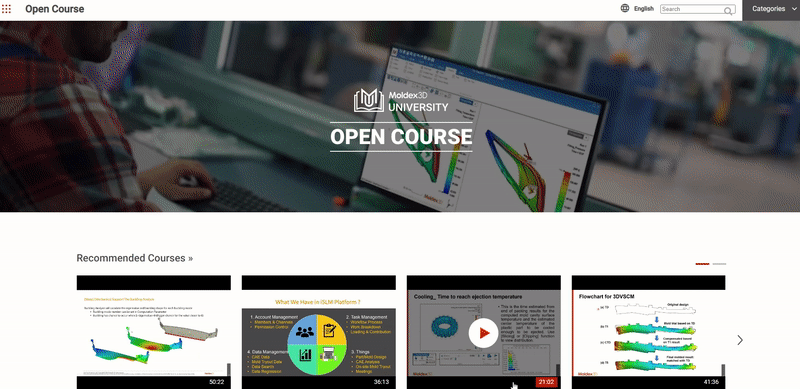
Supported Browser
| Course | Supported browser |
| Moldex3D Plastics e-Learning (MPE) |
Mozilla Firefox 67, Google Chrome 75, Apple Safari 12, MS Edge 18 Certain older graphics cards may not support WebGL 1.0. For more information, please see: |
| Moldex3D Software Training | Google Chrome, Microsoft Edge, Apple Safari 1920 X 1080 screen resolution, font-size 100% |
| Open Course |

Welcome to the learning world of plastic processing and molding!