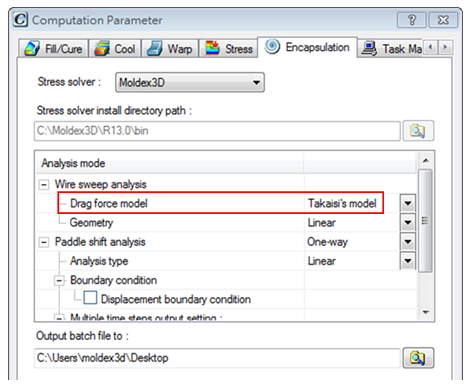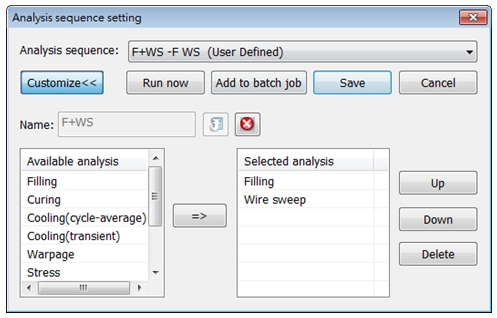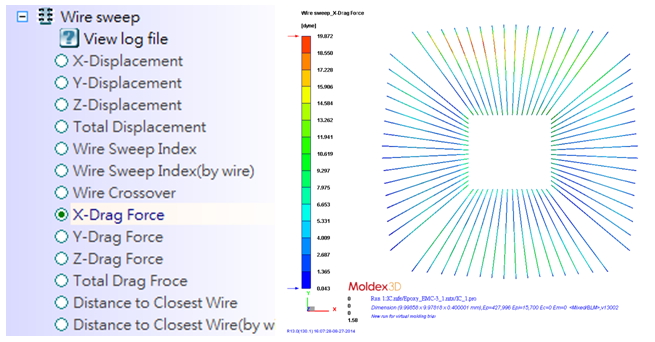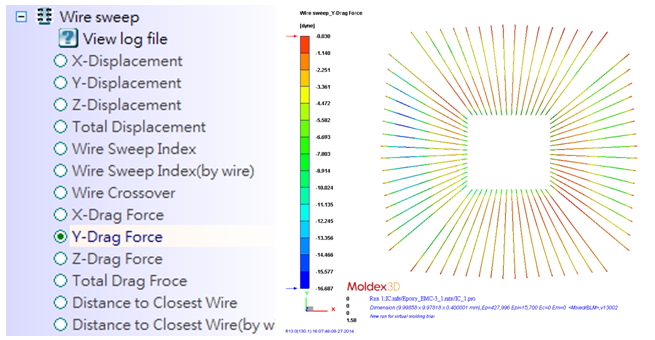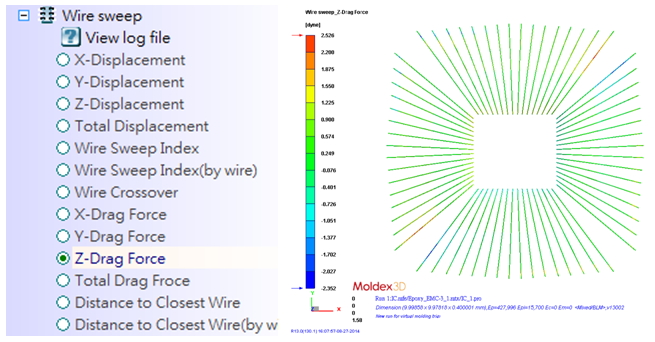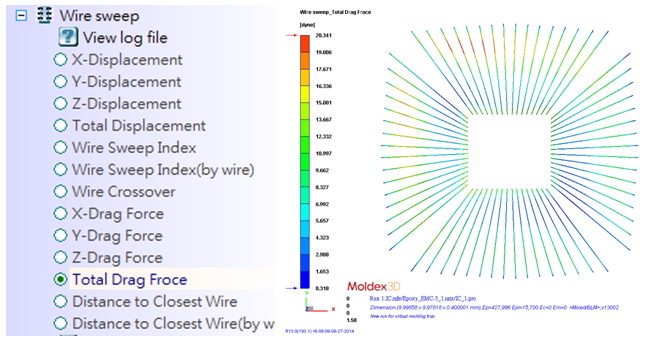Drag force induced by the viscous fluid flow in IC packaging process is the major cause of wire sweep which can further lead to a short circuit. Moldex3D IC Packaging module supports Drag Force Distribution analysis to visualize drag force applied on the wires so that clear and detailed wire sweep evaluation can be attained. This analysis is performed by Wire Sweep Solver and the analysis result is available under the Wire sweep results.
Step 1. Prepare an IC Packaging project. Under the Encapsulation tab in Computation Parameter, verify the Drag force model and modify it if necessary (Takaishi’s model is set as default).
Step 2. Launch Analysis sequence setting and customize the sequence as Filling (F) and Wire Sweep (WS). After confirming the settings of general IC and Wire Sweep analysis are both completed, click Run now to run Wire sweep analysis.
Step 3. After the Filling/Wire sweep analysis is done, Drag Force results will be available under Wire sweep results. By clicking X, Y, Z-Drag Force or Total Drag Force to display the distribution results, users can evaluate the wire sweep issue according to the force applied on the wires.