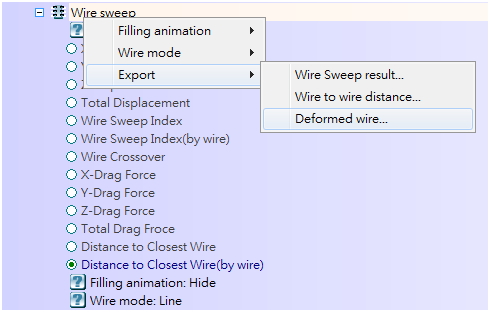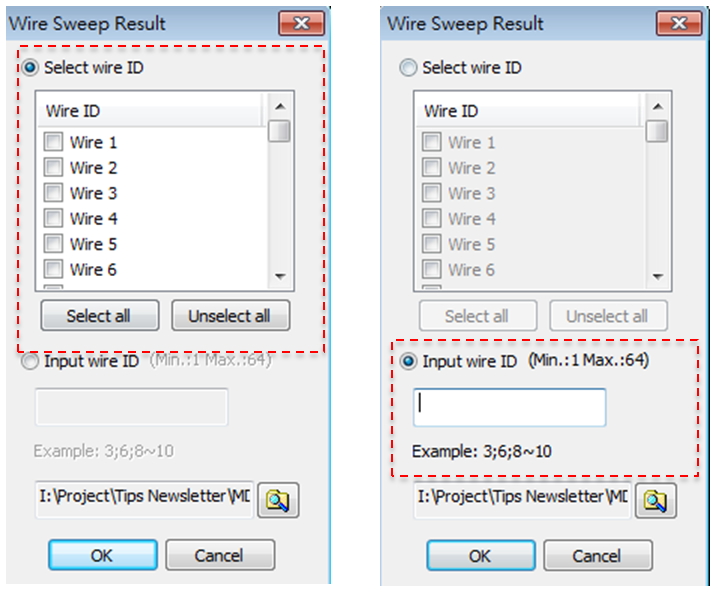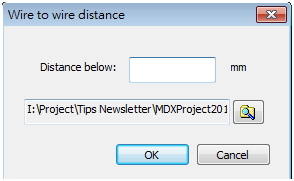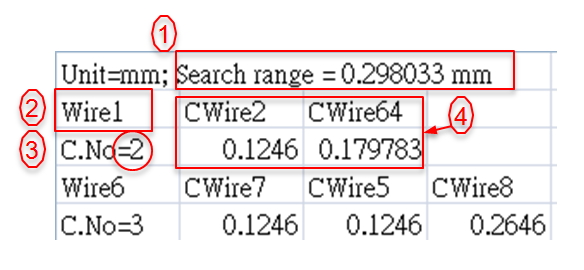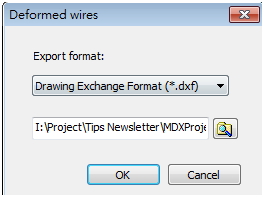Due to the wire sweep effect during the encapsulation process, the distance between each wire will be shorter and the wires might contact each other. The contact of wires will cause a short circuit, so it is an important issue to avoid a close distance between wires during the process. Moldex3D’s new feature enables users to analyze the wire sweep effect to avoid a short circuit problem.
Step 1. After the wire sweep analysis is finished, right-click on “Wire Sweep result” and then select “Export”. Users can choose “Wire Sweep result,” “Wire to wire distance” or “Deformed wire” in the sub-menu (as shown in the picture below):
Step 2. After selecting “Wire Sweep Result” in Step 1, users can select wire ID or input ID number in the pop-up window (as shown in the picture below). The result will be shown in a ‘csv’ file. Moldex3D divides each wire into 50 beam elements, i.e., 51 nodes. Therefore, each wire contains the node coordinate, displacement and drag force data of the 51 nodes in the Wire Sweep Result.
Note:
(1) Click ![]() to choose where the file should be saved.
to choose where the file should be saved.
(2) To display wire ID, check ‘Wire ID’ from the drop-down list of the Show ID tool in the menu bar.
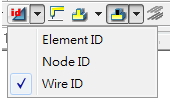
Step 3. Before outputting the result of “Wire to wire distance”, users can specify the maximum distance among wires.
Wire-to-wire distance will be outputted in the form below.
Explanation of the file:
① The assigned distance rage.
Ex: Wire-to-wire distance below 0.298 mm will be listed.
② The wire ID.
③ The number of wires are listed.
Ex: There are 2 wires and their distances to Wire 1 are both under 0.298 mm.
④ The distance among wires. The shortest distance is listed first.
Ex: Wire 2 is the closest to Wire 1 (within the range of 0.125 mm). Wire 64 is the second closest wire with a distance of 0.179 mm.
Step 4. If Deformed wire is selected in Step 1, the deformed wire information will be exported in a DXF file.
Note: *.dxf is a CAD file with the geometry of the deformed wires that is to be imported in CAD.