How to design an efficient cooling system is always critical to the product quality and the cycle time in the injection molding process. Moldex3D cooling channel analysis can predict and validate the performance of various cooling system designs. In addition, Moldex3D 3D Coolant CFD analysis can help visualize the flow behaviors inside the cooling channels, which allows designers to further optimize their cooling channel designs based on the three-dimensional analysis results, such as streamlines and flow rate.
A suitable mold temperature controller is also very important. Although the cooling simulation results can serve as a good reference point, Moldex3D cooling channel analysis provides users with more detailed information that can be used to choose a suitable mold temperature controller. Please follow the steps below to obtain necessary information for evaluating mold temperature controllers.
Step1: Prepare a model with a cooling system (Auto-Grid or Standard Cool model) and create an analysis run with it. Enable Cooling channel analysis (Cooling channel network or 3D solid cooling channel analysis) in Computation Parameter during analysis setup.
Note: Line defined cooling channel will enable Cooling channel network analysis, while 2D and 3D cooling channel models will enable 3D solid cooling channel analysis.
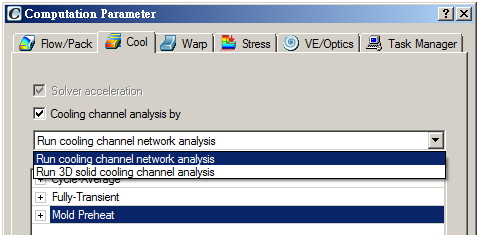
Enable Cooling channel analysis in Computation Parameter setting
Step2: Finish the rest of analysis setups, and run the job with analysis sequence of Cycle Average (C) or Transient Cool (Ct). When the simulation completed, open LGC file in Analysis folder under the run location, and find a block of <Mold Temperature Controller Reference> below.
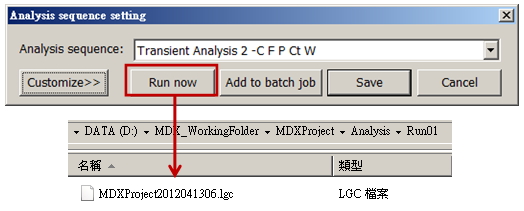
Find LGC file under the analysis run folder
Step3: The block provides information of total flow rate and maximum pressure drop, as well as the information for each different coolant entrance. Using the data to choose a suitable mold temperature controller, it requires the values all below but not too close to the limitation provided in the specification data.
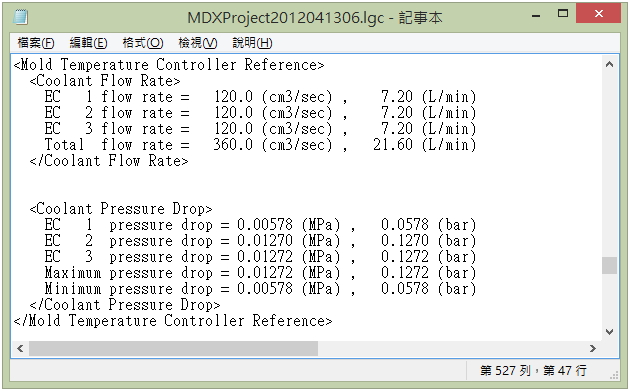
| Model | Maximum Pressure (bar) | Maximum Flow Rate (L/min) | Status |
| A | 0.09 | 15.0 | NG |
| B | 0.16 | 45.0 | OK |
| C | 0.24 | 120.0 | OK |