| Kimi Fan, Senior Engineer at Product R&D Division of Moldex3D |
The Mold Wizard (MW-Runners) in the CAE software NX provides a convenient tool to create different types of runner systems based on users’ needs. Then, with the Moldex3D SYNC’s integrated features, NX will continue with the mesh generation. Previously, the BLM technique was applied for creating solid mesh in the runner components. However, although BLM meshing provides quick, automatic and good-quality functionalities, it sometimes requires a further decent mesh structure for approaching complex flow and heat behaviors inside the runners.
Moldex3D SYNC now provides advanced structured meshing for the runner features which are created by the Mold Wizard. Users can activate the Structured meshing for Runner option in the Generate Mesh dialog after specifying the MW-Runners as the runner attribute.
The Operation Processes
Limitation
- The option is only supported for the BLM mesh type.
- The runner must be composed of the NX Mold Wizard-Runner features and Unite features with the original feature parameters.
- When the MW-Runners are the circular section type, the feature supports the runner feature with multiple guides, while other section types only support the runner feature with a single guide.
- There is a chance that the mesh generation can fail due to the connection issue of the MW defined runner system, so one can disable Structured Meshing for Runner before trying again.
Step 1
Specify the runner as the runner attribute in Moldex3D SYNC and double click Mesh Generate. In the Generate Mesh dialog, the Structured Meshing for Runner check box will display in the BLM mesh type when the runner is identifiable.
Note: The dialog will not show the Structure Meshing for Runner check box if the mesh type is eDesign or the runner is not identifiable.
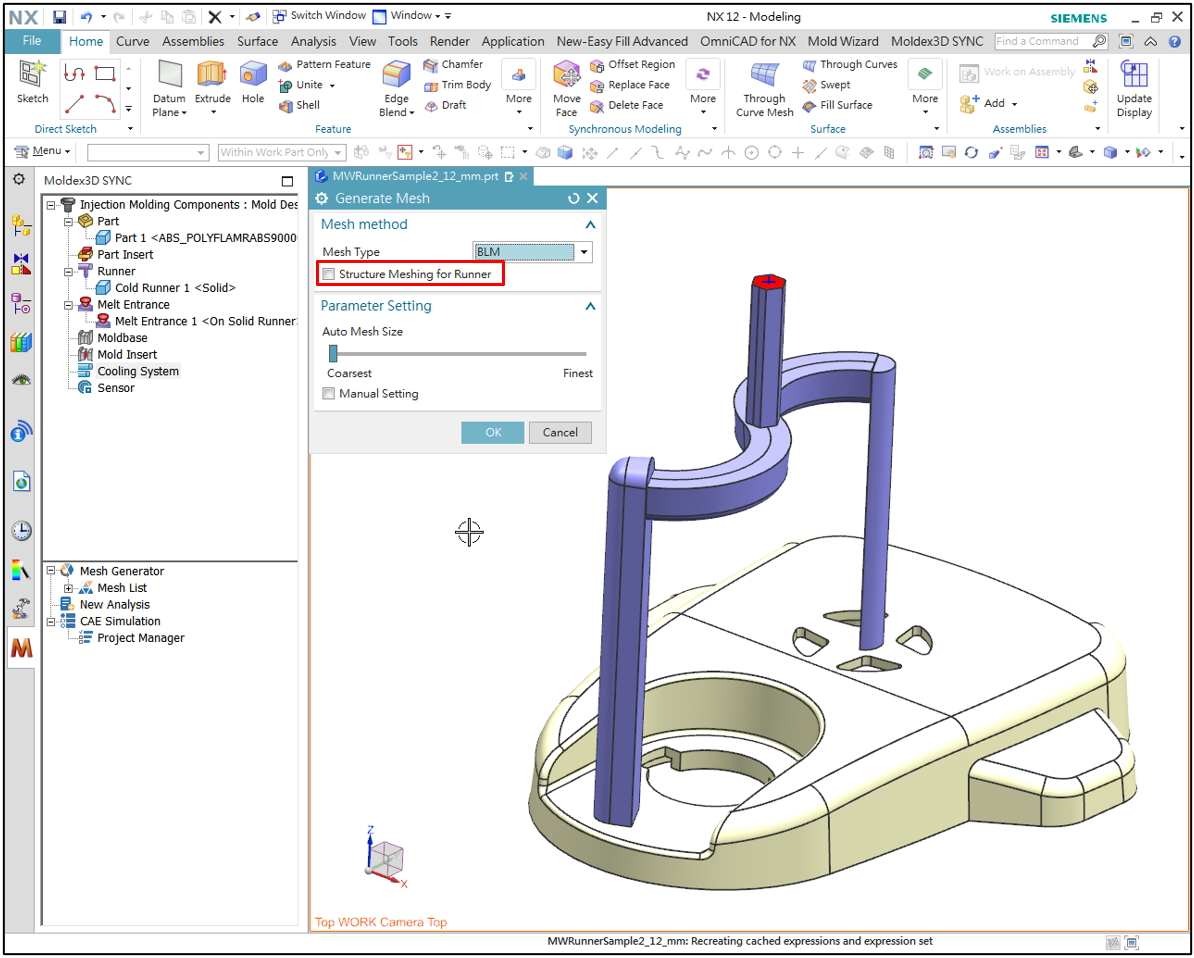
Step 2
After checking the Structure Meshing for Runner option and setting the other mesh parameters, press OK to generate mesh. The runner will be automatically converted to line runners and structured mesh will be generated in the background.
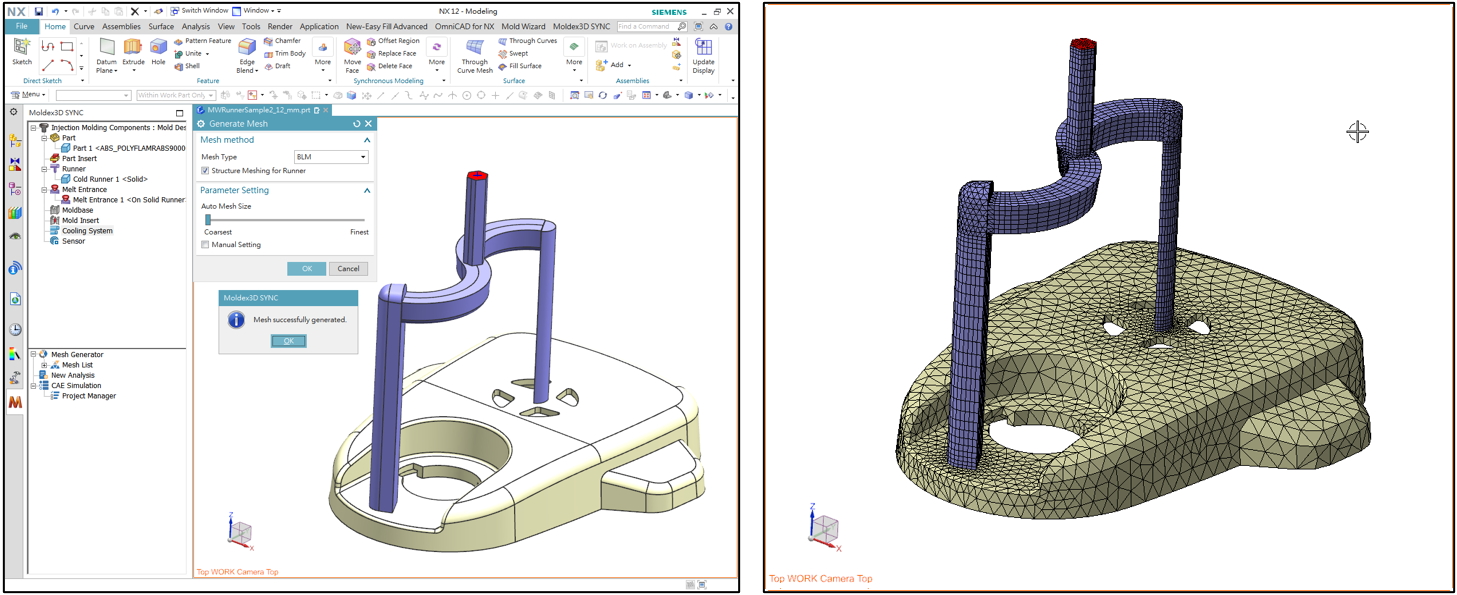
If the mesh generation fails, or if you want to generate the runner mesh with the BLM type, uncheck the Structure Meshing for Runner and generate the mesh again, and the mesh will be generated with the mesh size corresponding to the Auto Mesh Size Level.