 |
Cloud Tsai, Manager at Product Division of CoreTech System (Moldex3D) |
Moldex3D continues to introduce advanced simulation technologies such as barrel and nozzle simulation and IC dispensing process simulation to enhance the accuracy of molding analysis. Thus, the pre-processing features also must be simultaneously improved for the related simulations to overcome the common injection molding simulation challenges such as the following:
- The mesh establishment of the barrel and nozzle is not easy. To accurately calculate the behaviors of the melt that enters the inlet, a high-quality solid mesh is required. Hence, complex mesh establishment should be proceeded on Moldex3D Mesh, which increases the difficulty of using this simulation analysis.
- The mesh of IC dispensing model used to be built on Moldex3D Mesh (Rhino), through which users have to create the mesh by height and by layer for each IC encapsulation component, such as chips, bumps, and overflow regions. The mesh element amount can be very large, so it becomes very difficult to adjust the mesh resolution when needed.
- Currently there are few suitable software for conformal cooling channel modeling. Users need to create channels that have a controlled distance to the product along the product contour. They mostly draw the channels in a 3D space, which is not easy to have good control and adjustment.
- When we need to compare the results before and after the product design changes, the mesh density difference factor should be eliminated. Thus, we usually follow the same node seeding process between the models before design changes and after design changes. When the case is complicated or lots of design changes need to be compared, the node seeding will become very time-consuming and exhausting.
- In the mesh establishment process, the products with complicated geometries often have features such as sliver fillet faces which can cause poor aspect ratio mesh. It will take lots of time to fix them.
To overcome the challenges mentioned above, Moldex3D Studio 2021 has introduced a variety of pre-processing wizards to help users speed up the model establishment process. In addition, the tools to synchronize node seeding and fix the aspect ratio added to help users overcome various difficulties of mesh establishment in pre-processing. The highlights are introduced below.
Nozzle Zone Wizard
Moldex3D has added the Nozzle Zone Wizard that can automatically generate a high-quality mesh of the nozzle zone model. Users can also create a nozzle plastic zone to simulate the melt behaviors under screw compression to obtain more realistic flow rate and material temperature results.
The wizard provides 3 types of tips and 3 types of bodies, 9 combinations in total, to generate the corresponding linear-structure nozzle zones (Fig. 1). Users can refer to these types of nozzle zones to adjust the actual dimensions. When the dimensions meet the mesh establishment standards of the nozzle zones, the software will automatically generate appropriate high-quality mesh to catch the melt behaviors of screw compression (Fig. 2).
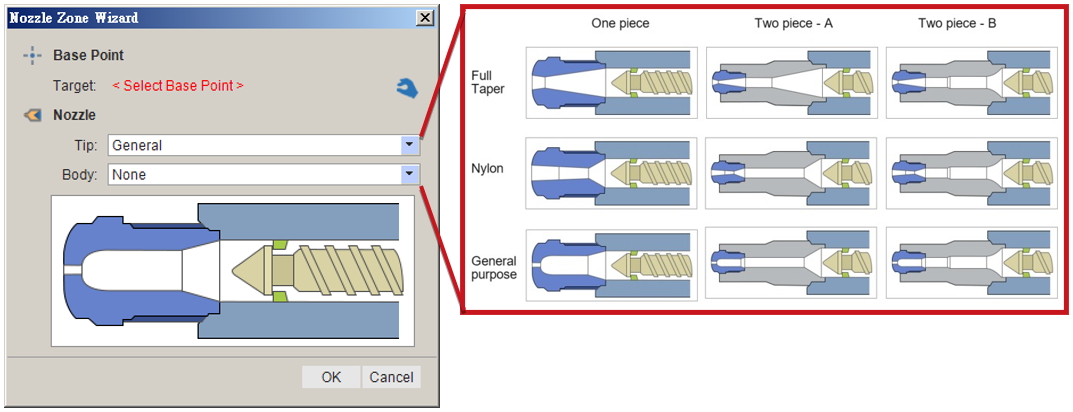
Fig. 1 The Nozzle Zone Wizard provides a variety of nozzle types.
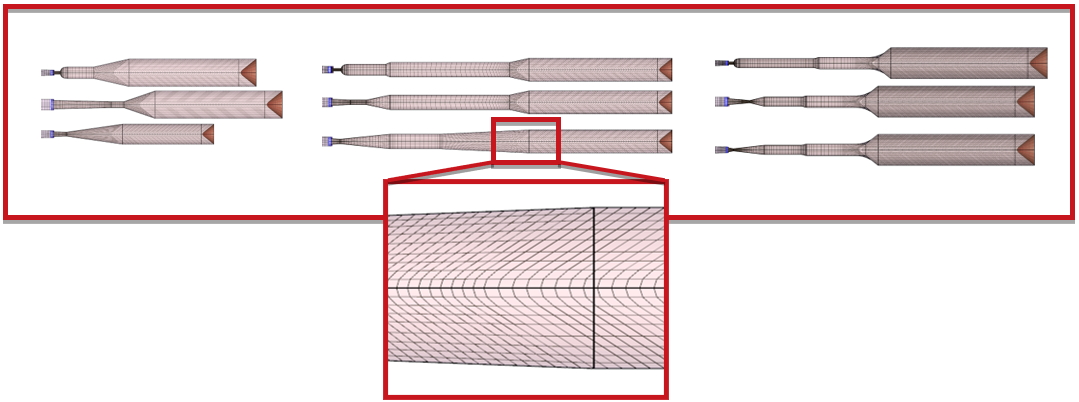
Fig. 2 High-quality mesh for the nozzle zone
IC Auto Hybrid Wizard
Moldex3D starts supporting mesh establishment for IC product in pre-processing. The IC Auto Hybrid Wizard in 2021 Studio enables users to do whole pre- and post-processing of the IC packaging molding analysis completely in Studio. The first stage is to create the 3D attributed components of IC packaging (Fig. 3) from the 2D frame line sketch with the Z-positions, height, and information, such as epoxy, substrate, tape, lead frame, chip and bump.
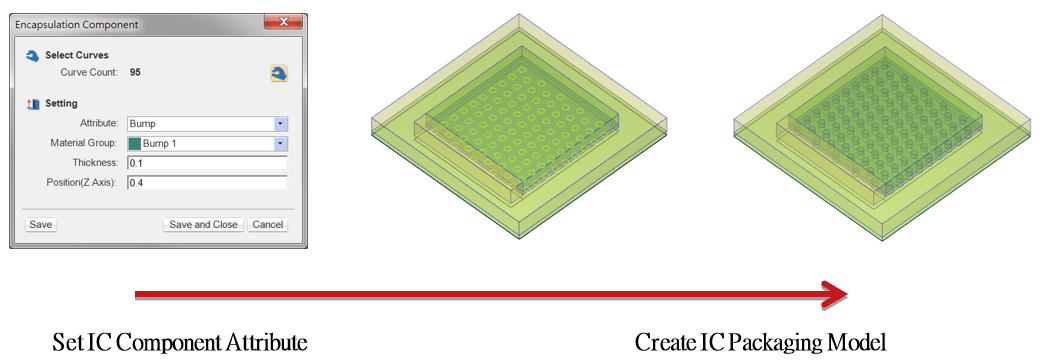
Fig. 3 Create the 3D IC packaging components.
At the second stage, with IC Auto Hybrid Wizard (Fig. 4), mesh can be automatically generated after design changes, reducing significant time costs but keeping quality as the past hand-stacked mesh. Fig. 5 shows the supported IC product types, including Transfer molding, Compression Molding, Embedded Wafer Level Package (EWLP) and Underfill, in the Studio IC Auto Hybrid Wizard. Complex geometric runners are also supported: After generating the BLM mesh for runners and the Hybrid mesh for IC components, the software will automatically connect the mesh at the gate regions.
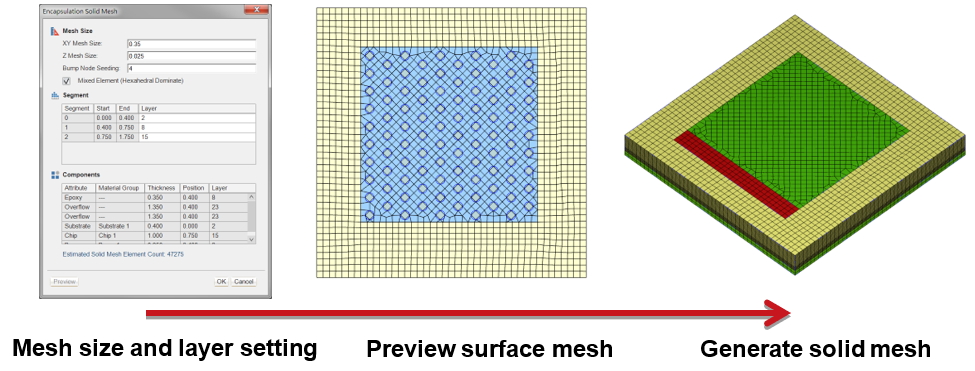
Fig. 4 Auto IC mesh establishment
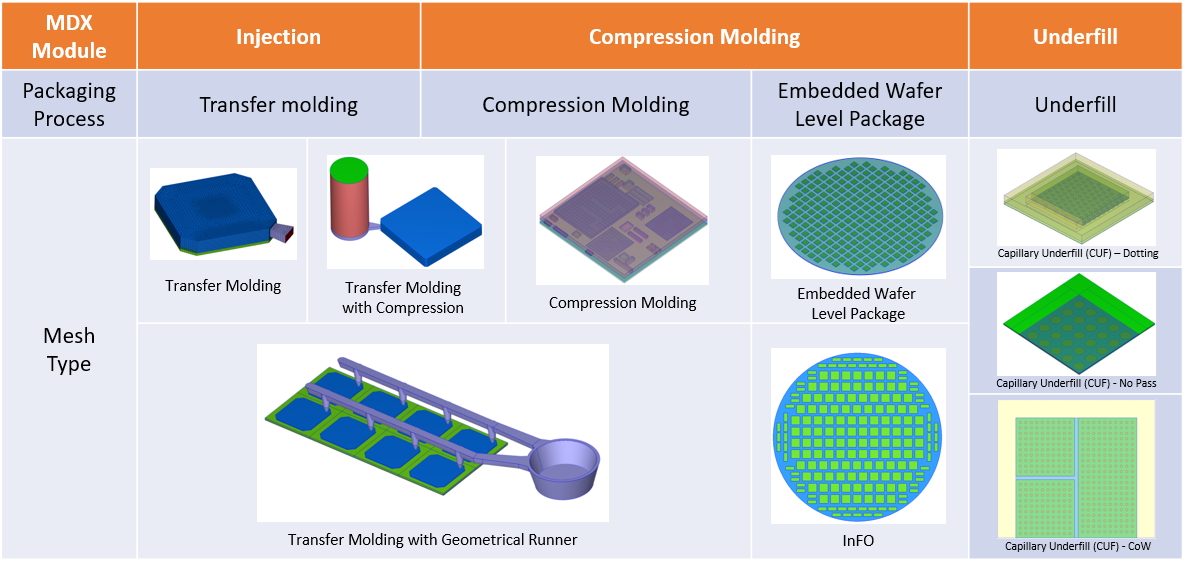
Fig. 5 Supported IC product types in Studio IC Auto Hybrid Mesh
Conformal Cooling Wizard
Moldex3D Studio 2021 has introduced the brand-new Conformal Cooling Wizard to provide more flexible and diversified conformal cooling design results. The main concept is to generate conformal cooling channels by projecting the 2D layouts provided by the users. The following features are also added as shown in Fig. 6:
(a) Users can choose whether the channels extend to the mold base or not.
(b) The minimum mold thickness can be controlled to determine whether the channels enter the blind hole or not.
(c) It can be projected to all directions to create the conformal cooling inside the product cavity to increase the heat dissipation.
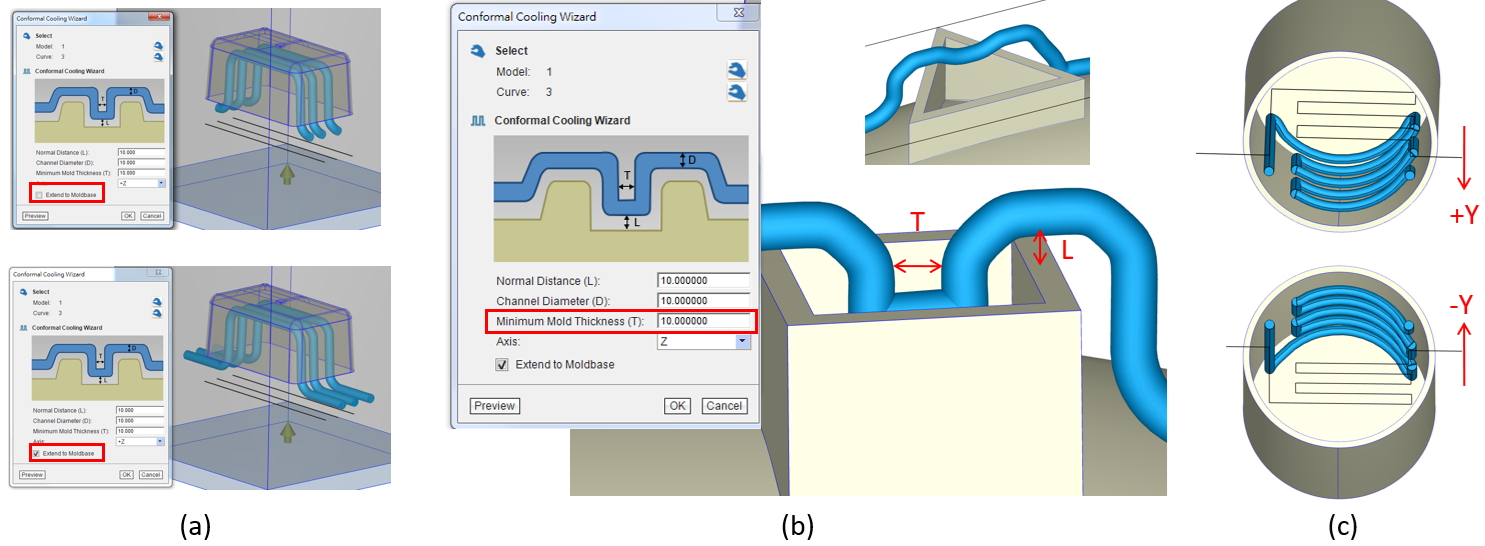
Fig. 6 Features provided by the Conformal Cooling Wizard
Swap Geometry/Sync Seeding for the Same Model After Design Changes
To have the node seeding density before and after design changes consistent, Moldex3D Studio provides the Sync Seeding feature. For the geometric model of design changes, it can automatically extract the node seeding data from the original model and quickly map with the similar resolution as the original model. It can also remark the unmapped edges to quickly guide users through the node seeding for models of design change (Fig. 7).
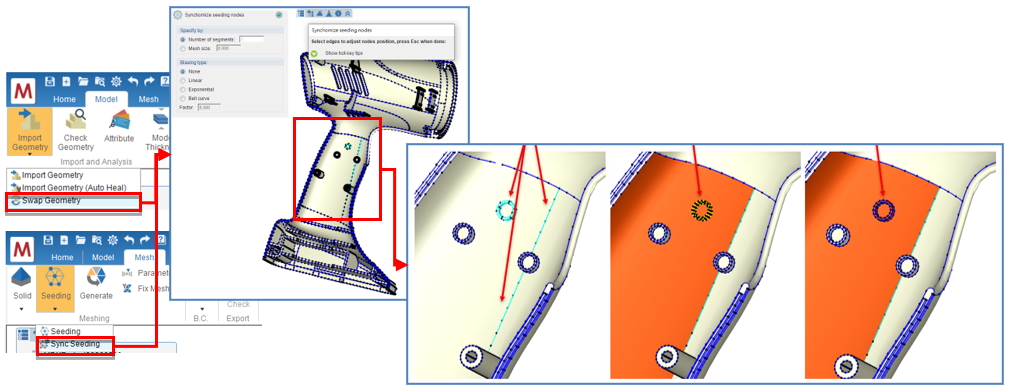
Fig. 7 The Sync Seeding feature has the node seeding before and after design changes consistent.
Fix Aspect Ratio
The new Fix Aspect Ratio feature (Fig. 8) can quickly fix the mesh with poor aspect ratio. Users can define the aspect ratio and adjust the fixing range in the Defect Tree. This will help reduce lots on time on fixing mesh while remaining important model features.
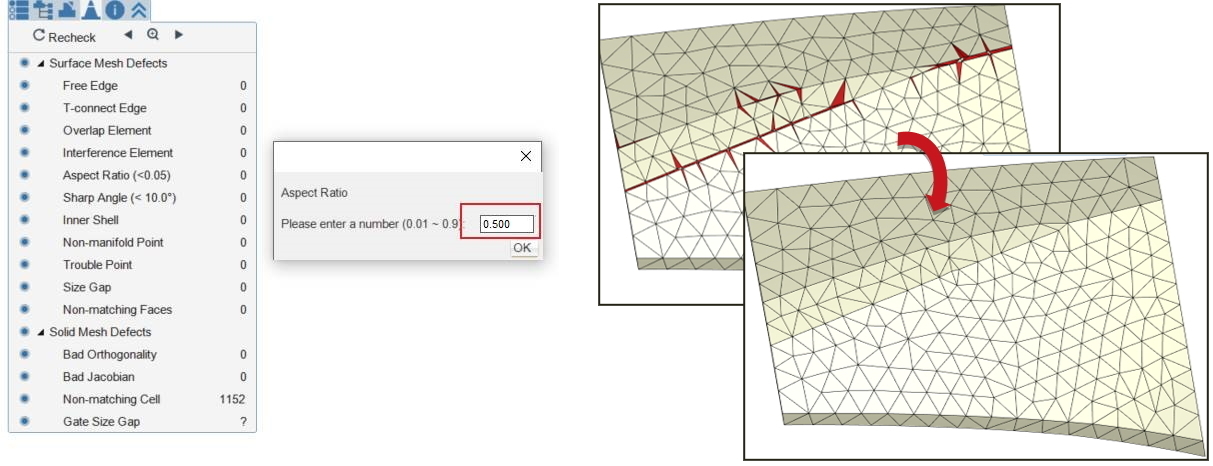
Fig. 8 The mesh with poor aspect ratio can be automatically fixed.
Moldex3D Studio 2021 has introduced three new powerful pre-processing wizards as well as brand-new mesh tools to help users generate high-quality and high-resolution meshes more efficiently for the simulations of injection molding and various advanced processes. In the development process of Industry 4.0, Moldex3D has always been at the forefront, continuously developing diversified and high-performance simulation tools to help users realize smart manufacturing.