In the previous issue, we’ve delved into some major changes of Moldex3D R12, including Compression Molding, Bi-injection Molding and other interesting new functionalities. There are still a lot of enhancements and improvements that we’d like to touch on in the second part of our “5 New Must-know Facts about Moldex3D R12” series.
Stay Agile with Model Creation
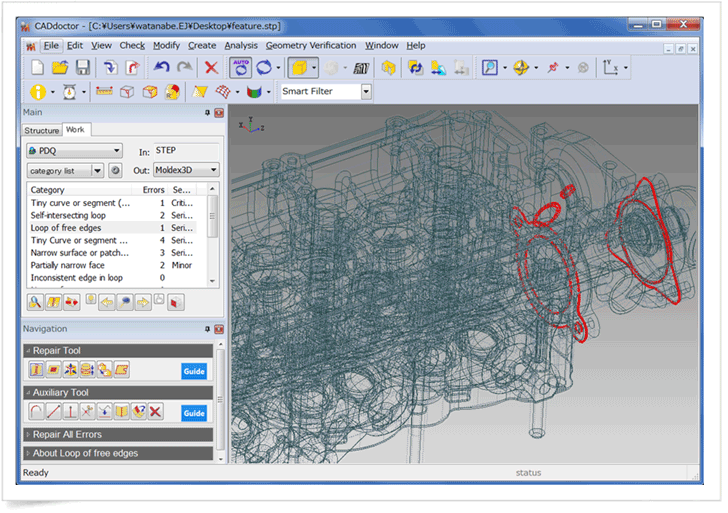 Moldex3D CADdoctor Heals Geometrical Problems
Moldex3D CADdoctor Heals Geometrical Problems
Imagine instantly repairing your 3D model data at your fingertips with no need to switch to other systems for CAD data preparation, no tedious fixing process necessary. With the release of Moldex3D CADdoctor, designers can now streamline the model exchange process between CAD and CAE.
Moldex3D CADdoctor has made model preparation easier than ever; modeling defects can be easily healed and simplified by just clicking few buttons. Small features such as fillets, chamfers, ribs, and bosses can be automatically detected and quickly removed. Moldex3D CADdoctor also provides powerful manual healing functions for maximum flexibility. Integrated with Moldex3D Designer, the intuitive interface improves efficiency with faster model repair workflow, providing seamless CAD data translation.
For the most concerned file formats, Moldex3D CADdoctor now supports various native CAD formats such as CATIA V5, NX, Creo, Parasolid and JT.
Empower Dynamic Process Capabilities Based on Manufacturing Needs
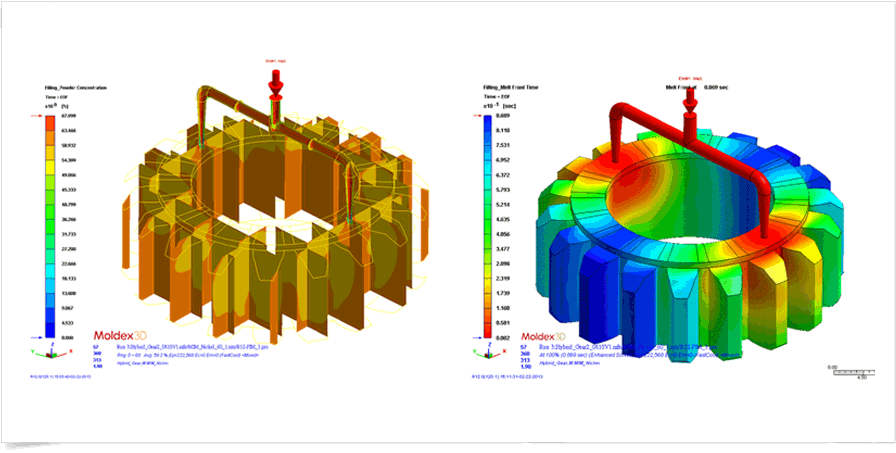 Powder Injection Molding
Powder Injection Molding
In addition to Bi-injection and Compression Molding, Moldex3D also introduced Powder Injection Module (PIM), tapping into the process where finely powdered material (metal or ceramic) is mixed with a measured amount of polymer binder to comprise a feedstock.
In Moldex3D R12, PIM process simulation can be supported in the injection molding stage. The solution allows complex and small parts to be shaped into one operation with high volume. Since powder concentration is a critical issue in PIM process, Moldex3D enables powder concentration distribution prediction to provide very useful simulation results. Moldex3D PIM simulation solution can give the fast growing powder injection molding industry a boost with comprehensive injection molding simulation capabilities and customize to meet specific manufacturing needs.
Strengthen Prediction and Optimization Capabilities through Enhancements
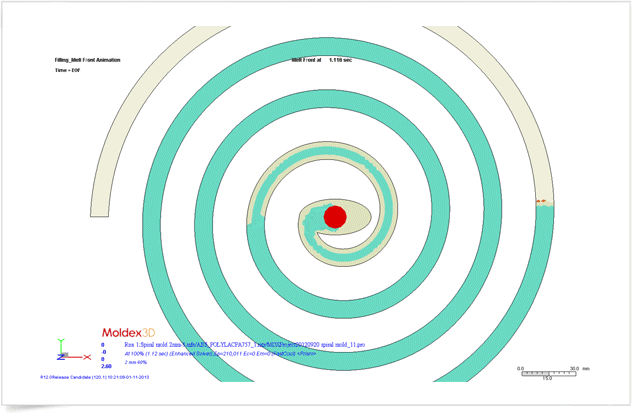 Co-injection Module Blow through Result
Co-injection Module Blow through Result
Since R10, Moldex3D has the ability to simulate co-injection molding process in three dimensions. Some of the most important behaviors can be predicted, such as core-out ratio, short shot, blow through and etc. Blow through is a common problem seen when the process conditions are set improperly.
The flow simulation stops once the blow through occurs in the previous versions. From R12, the flow will keep calculating when the core material flow front penetrates the melt front. This can provide users a comprehensive insight into the core material flow inside cavities when blow through happens.
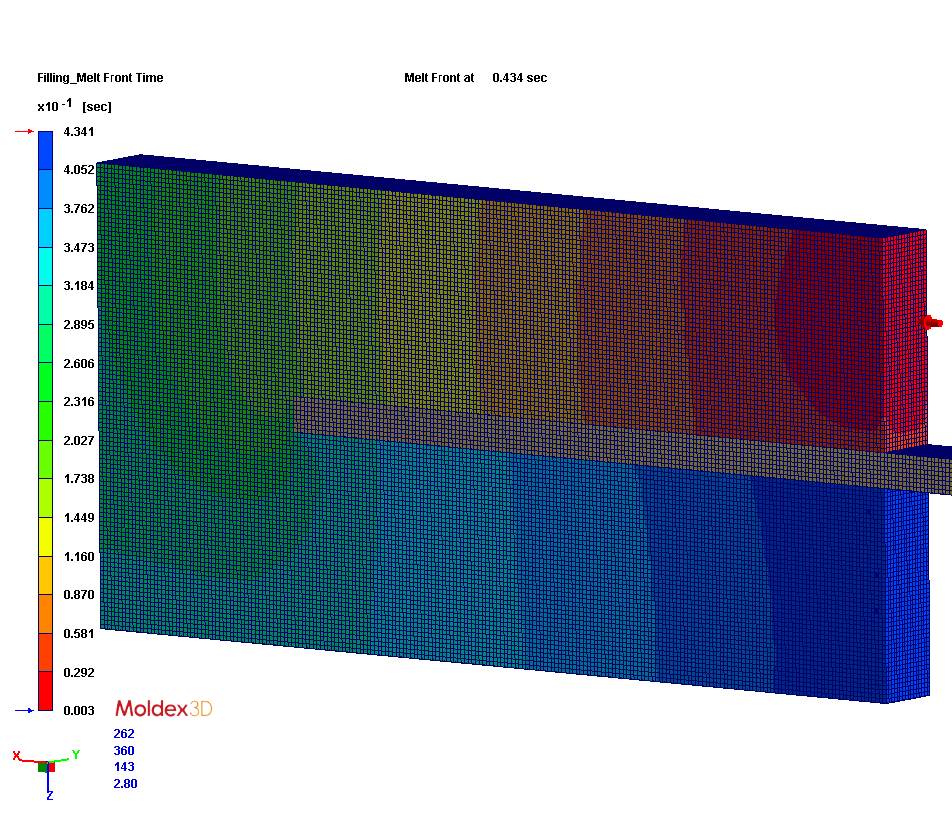 Core Shift with Two-way (FSI)
Core Shift with Two-way (FSI)
Part insert deflection often occurs in multi-component molding. Moldex3D Core Shift module can simulate part insert deflection based on the pressure exerted on during the filling stage. As shown in the above image, the part insert bended upward due to the pressure of the melt coming from the bottom. In R12, the Core Shift module adds “two-way” FSI (Fluid-structure interaction) calculation ability to cope with the pressure loading from the flow analysis and the core deflection. With Two-way (FSI) in the new release, the simulation result of part inserted can be predicted in a more accurate method than the ones of one-way FSI, especially when core deformation is significant.
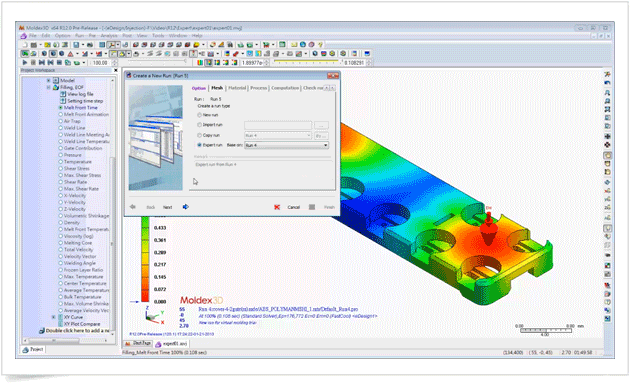 Expert Module
Expert Module
Enhancements in Moldex3D R12 Expert Module have delivered a broad range of new capabilities. In Design Optimization, the auto gate location function can now be extended to eDesign projects (previously in Shell projects only). The function can identify the best gate location to achieve flow balance and provide support for single and multiple gate models.
In R12, Optimization Analysis has simplified its user interface for flow rate profile, packing pressure profile, molding temperature and molding time optimization. Designers can quickly get the optimization result by skipping the tedious setting process. In addition, DOE now supports weighting designation of multiple quality factors. Users can obtain optimal process conditions based on different weighting values of each quality factor.
Explore a More Intuitive and Interactive Interface
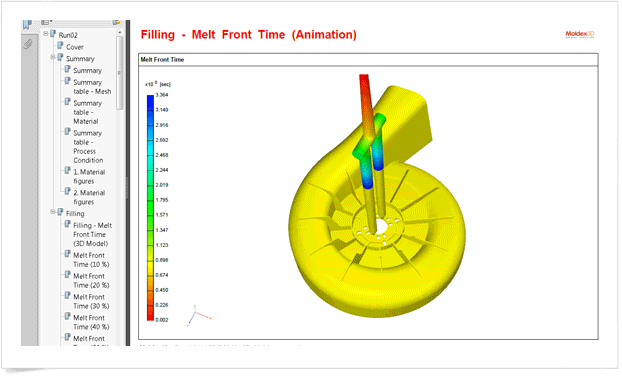 Support 3D PDF Reports
Support 3D PDF Reports
The new release delivers state-of-the-art interactive visualization experience- 3D PDF analysis reports. With the new add-on, the design team can enjoy the dynamic view of the 3D visualization data without compromising design information. Designers can leverage on this new feature to enhance team communication during collaborative design processes.
Always Stay Ahead with Enhanced Speed
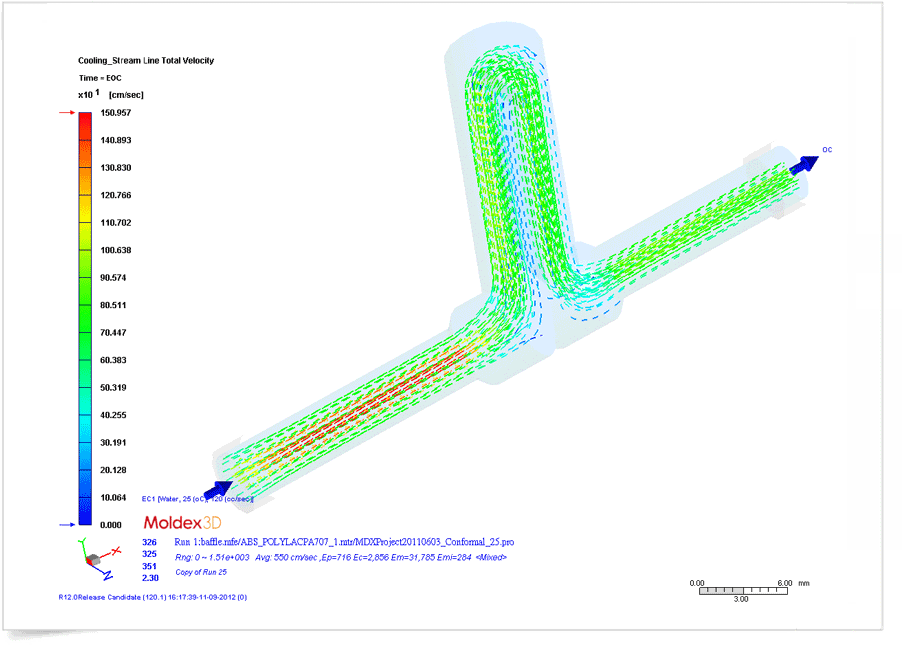 Parallel computing supports 3D Cooling
Parallel computing supports 3D Cooling
In the previous version, the introduction of 3D Cooling Channel analysis has brought new capabilities to simulate complex conformal cooling channels. The cooling channel analysis encompassed with features for investigating coolant properties such as pressure drop, temperature variation, and velocity distribution, users can easily find comprehensive information for designing cooling systems. Considering the complex geometric design in 3D conformal cooling channels, Moldex3D R12 now adds parallel computing support for 3D cooling channels. Moldex3D users can ensure accuracy and experience efficiency at the same time.
For further information on Moldex3D software, please contact us.