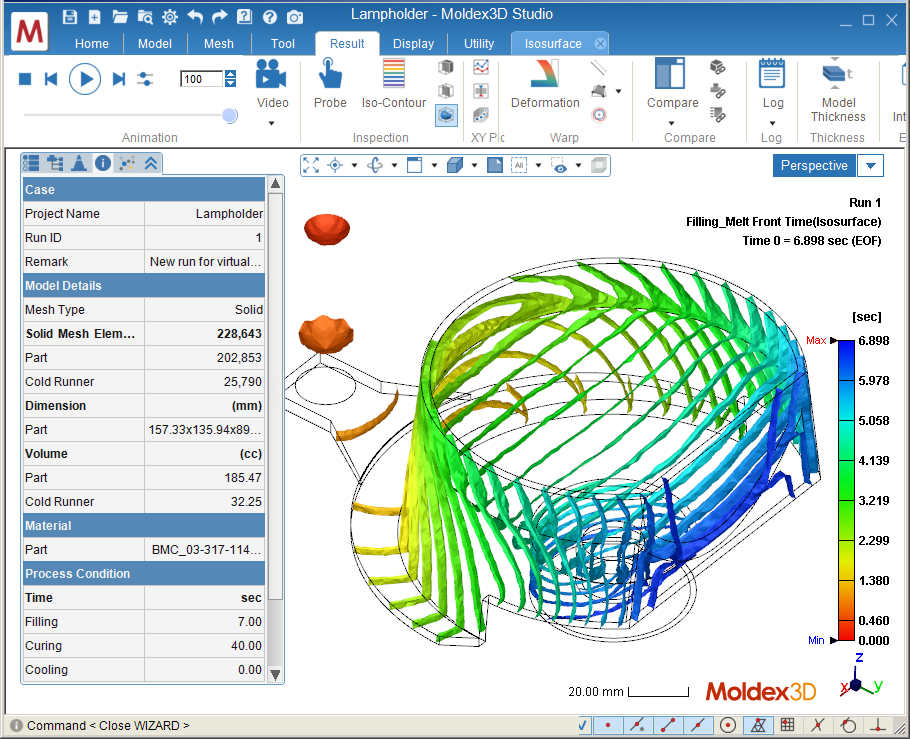
Moldex3D Viewer
Moldex3D Viewer is a powerful and license free tool to read the analysis project developed in the new generation Moldex3D platform, Studio. It provides a variety of post-processing tools to visualize key properties and look into in-depth molding simulation.
Moldex3D Viewer offers a comprehensive communication platform that helps users to enhance efficiency on design verification and optimization. It is convenient for cross-departmental discussion and collaboration to view the pros and cons of all simulations and share more specific identification, such as part designers, mold makers, tooling engineers or customers worldwide.
Moldex3D Viewer Download Moldex3D Viewer (Portable)
Moldex3D ended support for Moldex3D Project and RSV Viewer format starting in 2023. For the compact format of RSV exported by Project, please download R16 Moldex3D Viewer here.
If you are interested in experiencing all the Moldex3D features, don’t miss out on our free trial.
Get Moldex3D Free Trial Here
Feature and Benefits
- Fast render processing (up to 30 times speeding up than previous generation)
- Convenient result display and compare in multiple windows at the same time
- Powerful result inspection tools (probe, clipping, slicing, isosurface)
- Quick result variation plot with time and location and real time measurement
- A variety of automatic and customized outputs(report, video, snapshot)
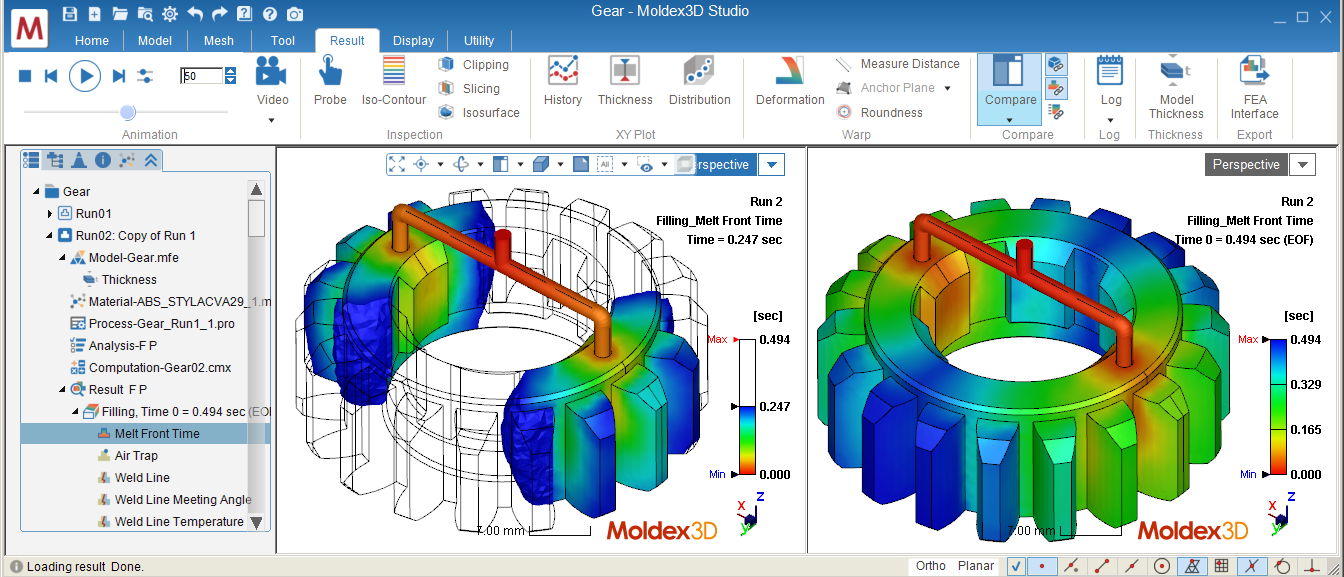
What Can Viewer Do?
Result Interpretation
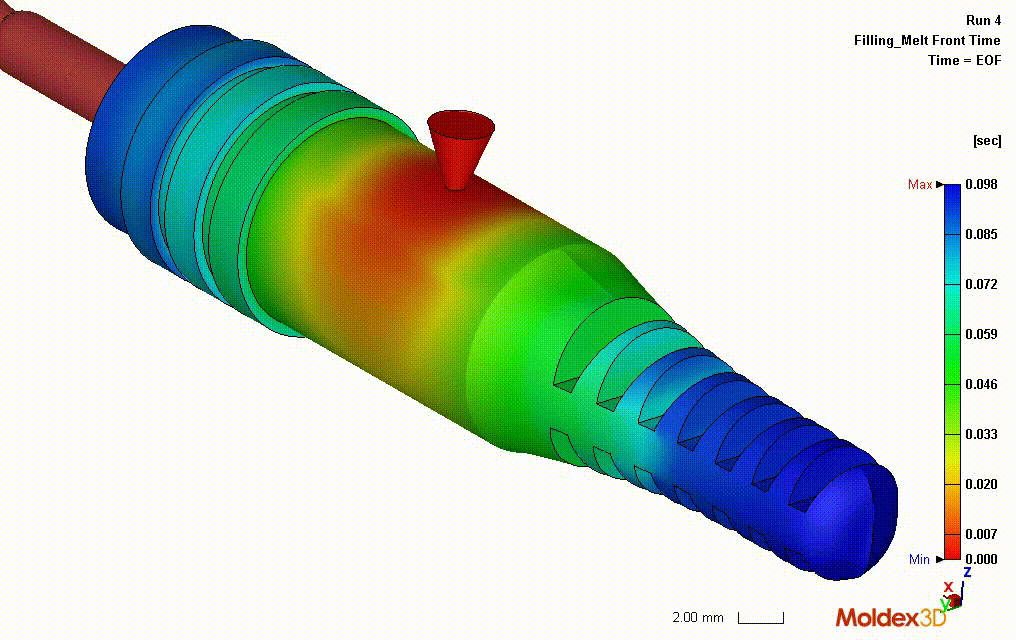
Support all analysis results from Moldex3D Studio. The complex melt behavior is visualized, such as flow pattern during filling, pressure transport during packing. Also, the diagnosis for potential defect during molding process is enabled in early design stage.
Inspection Tools
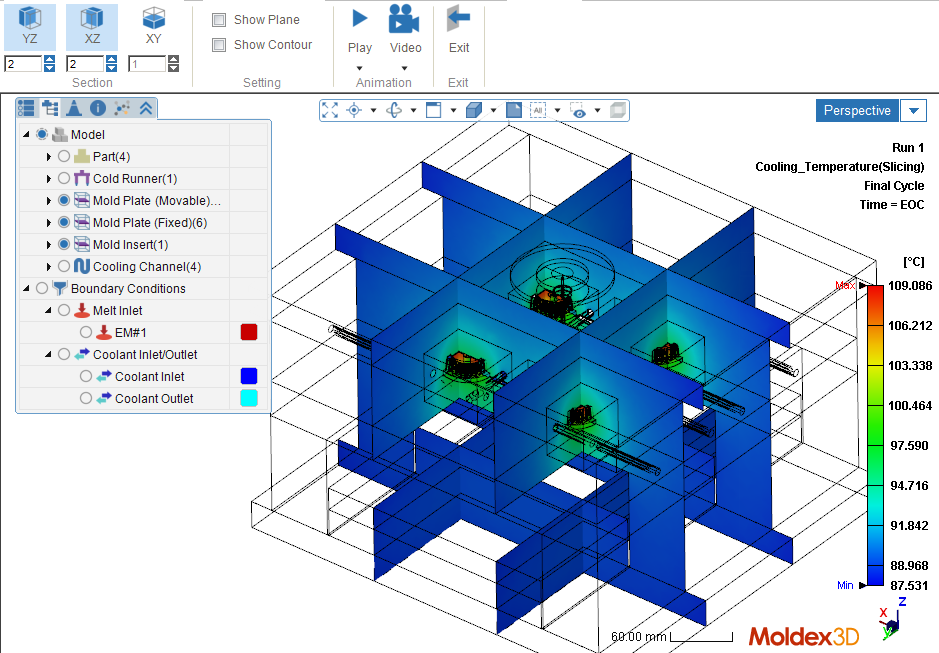
Clipping and slicing functions display the results under surface inside the component, such for heat accumulation inside the mold. Probe can quickly extract simulation data from a specific location, while Iso-contour and Iso-surface help to locate and observe property with specific value.
Warpage Measurement
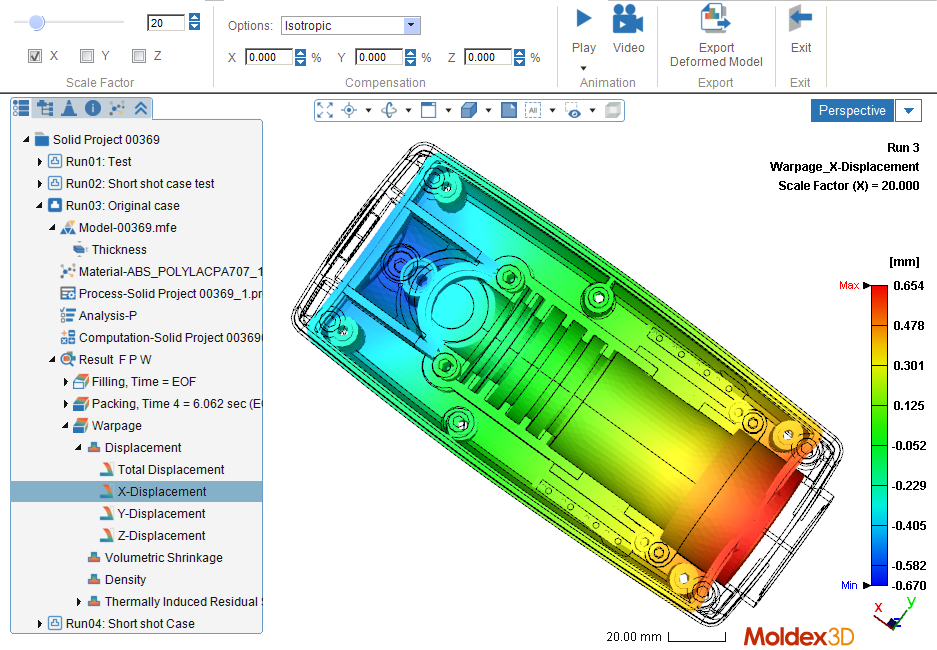
Warpage result with scaling and anchor plane can show the deformation trend or approach realistic displacement. Measurement before and after deformation can be compared side-by side to check dimension and assembling quality, or evaluate the mold compensation and roundness value.
XY Plot
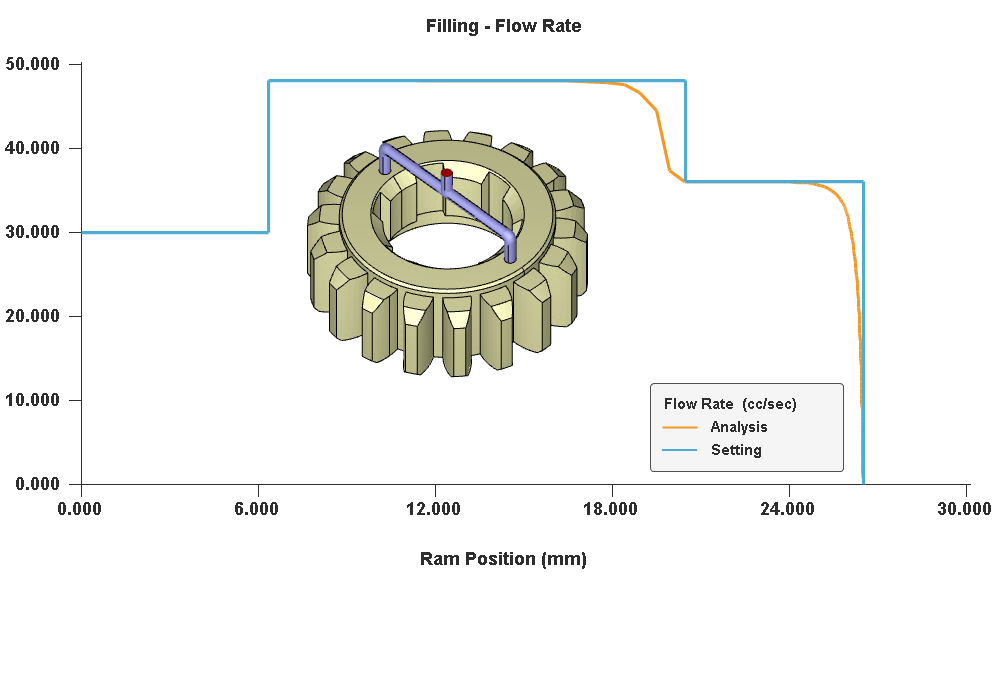
XY plot to show the variation of key molding properties through a whole molding process cycle. It also can draw the result distribution at different key locations and timings in the model. Furthermore, a variety of image display and export setting are provide for customization.
Supported Languages
English, Chinese (Traditional and Simplified), Japanese, German, French, Korean
System Requirements
| Platform | Windows | Windows 10, Windows 8, Windows 7, Server 2019, Server 2016, Server 2012R2 |
| Hardware | Minimum | Intel® Core i7 Sandy Bridge series processor, 16 GB RAM, and at least 1 TB free space |
| Recommended | Intel Xeon Platinum 8000 series processor, at least 64 GB RAM & 4 TB free space HDD, NVIDIA Quadro & AMD Radeon series graphic card and 1920 x 1080 screen resolution |
1. Database: Thermoplastics materials, thermoset materials, molding materials, coolant materials, and mold materials.
2. Machine Response function requiresthe machine file received from Machine Characterization service.
3. Moldex3D SYNC supports PTC® Creo®, NX, and SOLIDWORKS ®.
4. Flat Fiber and Flow-Fiber Coupling function require additional license EnhancedFiber.
5. Moldex3D FEA Interface supports Abaqus, ANSYS, MSC.Nastran, NXNastran, LS-DYNA, MSC.Marc, and OptiStruct.
6. Moldex3D Micromechanics Interface supports Digimat and CONVERSE.
Free Download
The latest version of Moldex3D Viewer doesn’t require license activation. Just fill out the form below and an e-mail with the download link will be sent to you soon. You can directly install Viewer and use it free!