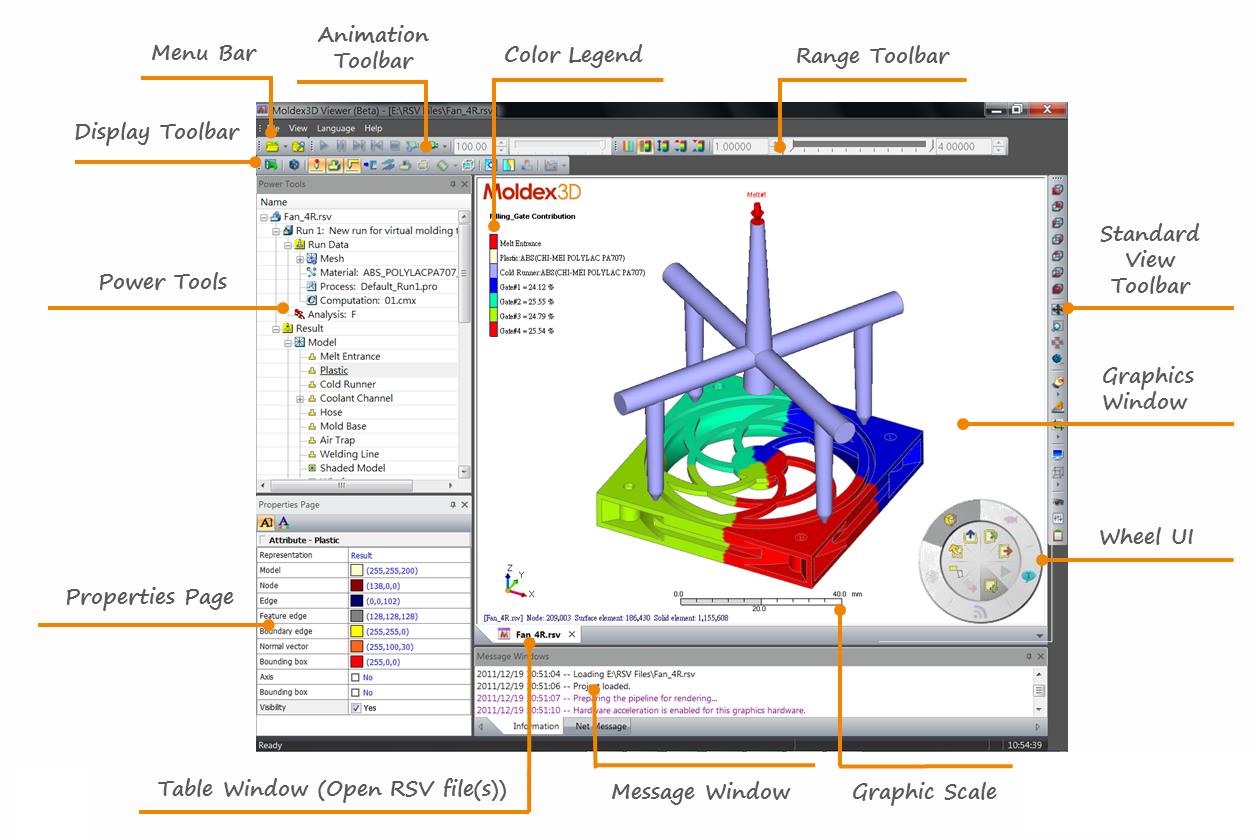
Moldex3D Viewer (R16 for RSV)
Moldex3D Viewer (for RSV) is a comprehensive communication platform that enables users to visualize Moldex3D’s analysis results easily and quickly. Users now can export various analysis results from Moldex3D Project as a compact RSV file, then importing it into Viewer (for RSV). It supports eDesign, Solid, and Shell projects.
Moldex3D Viewer (for RSV) offers a comprehensive communication platform that helps users to enhance efficiency of design verification and optimization. It is more convenient for cross-departmental discussion and collaboration. Users can view pros and cons of all simulations and share more specific identification with their collaborative teams, such as part designers, mold makers, tooling engineers, partners, or customers worldwide. It also improves overall productivity and strengthens enterprise competitiveness.
Features and Benefits
- Visualize analysis results eDesign, Solid, and Shell models in RSV exported from Moldex3D Project
- Allow customizing result export items for analysis collaboration and lightening file size
- Support multi-run result display and synchronous results comparison
- Provide the grouped tree views to organize different of results
- Provide dynamic view manipulation
- Support to generate result animations
- Users can change the look and feel of Moldex3D Viewer (for RSV) according to their personal preference
What Can Viewer (for RSV) Do?
Portable RSV File Format 
Moldex3D RSV (Results for Viewer) is an exclusive file format which Moldex3D Viewer (for RSV) can read. It contains all the user-specified analysis results exported from Moldex3D Project. It also contains topology and geometry information of a model. Users can easily share this compact file with their companies or customers.
User-defined Display Result Items
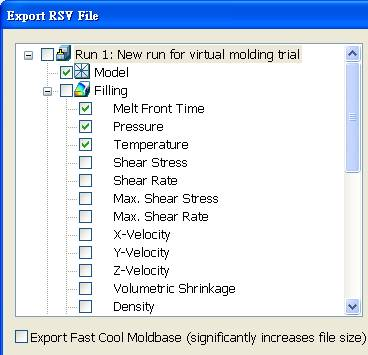
Users can decide which analysis result item will be visualized in Moldex3D Viewer (for RSV), then export selected items as a RSV file from Moldex3D Project. It allows users to output the results they are interested in, which also highly lightens file size.
Scalable Deformation Values
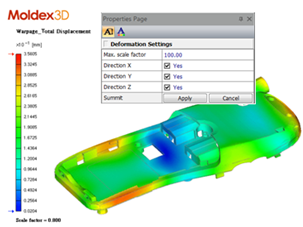
Moldex3D Viewer (for RSV) supports to define scale factors and generate a deformation animation. It allows users to switch on/off the deformation result in X, Y, and Z direction. Therefore, users can clearly observe the deformation tendency for part design.
Clipping and Slicing
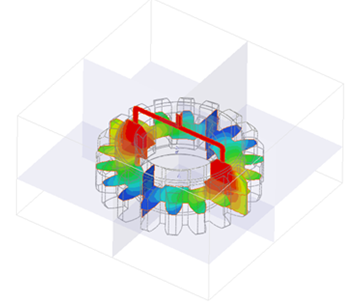 Clipping and slicing functions help users observe inner temperature variations and check heat accumulation areas inside the mold cavity. Clipping and slicing planes are allowed to move along with the axis or in any direction. The planes also can be rotated freely.
Clipping and slicing functions help users observe inner temperature variations and check heat accumulation areas inside the mold cavity. Clipping and slicing planes are allowed to move along with the axis or in any direction. The planes also can be rotated freely.
Dynamic Iso-surfaces 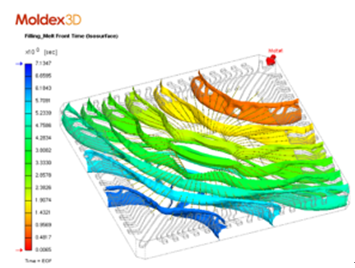
Users can define single or multiple iso-surfaces of a result using a constant value, such as pressure, temperature, or velocity. They also can change the iso-values in the Properties page. It helps users to evaluate analysis results for specific cases and predict the effects, such as warpage, deformation, sink mark, hesitation, etc.
Supported Languages
English, Chinese (Traditional and Simplified), Japanese, German, French, Russian, Polish, Spanish
System Requirements
| Platform | Windows | Windows 10 family, Windows 8 family, Windows 7 family, Windows Server 2008 R2, Windows HPC Server 2008 R2, Windows Server 2012 |
| Recommended Hardware | CPU | Intel Core i7 Series |
| RAM | 4GB or higher | |
| Graphics Cards | Note: Moldex3D Viewer (for RSV) is currently compatible with the following graphic cards. If it is applied with incompatible graphic cards or without any graphic cards, it may not function properly. Compatible graphic cards include:> ATI (AMD): Radeon HD4870, FirePro 2270, FirePro V4800, FirePro V7800, FirePro V5800, FireGL V8650, FirePro V8800 > NVIDIA: Quadro NVS 300, Quadro 400, Quadro 600, Quadro K2000D, Quadro NVS 450, Quadro 2000, Quadro 4000, Quadro 5000, Quadro K4000, Quadro K2000, Quadro FX580, Quadro GT630, GeForce GT530 | |
Free Download
The latest version of Moldex3D Viewer (for RSV) doesn’t require license activation. Just fill out the form below and an e-mail with the download link will be sent to you soon. You can directly install Viewer (for RSV) and use it free!