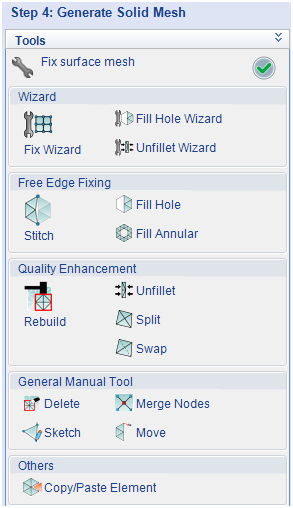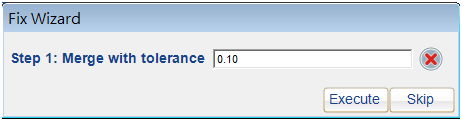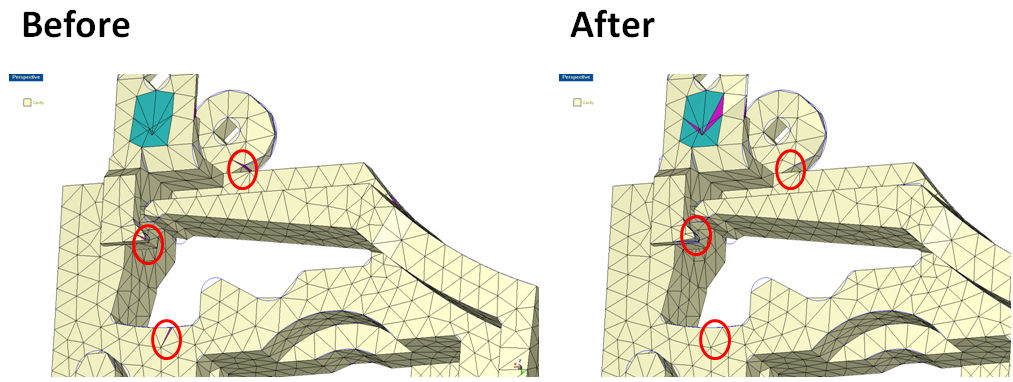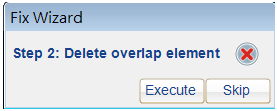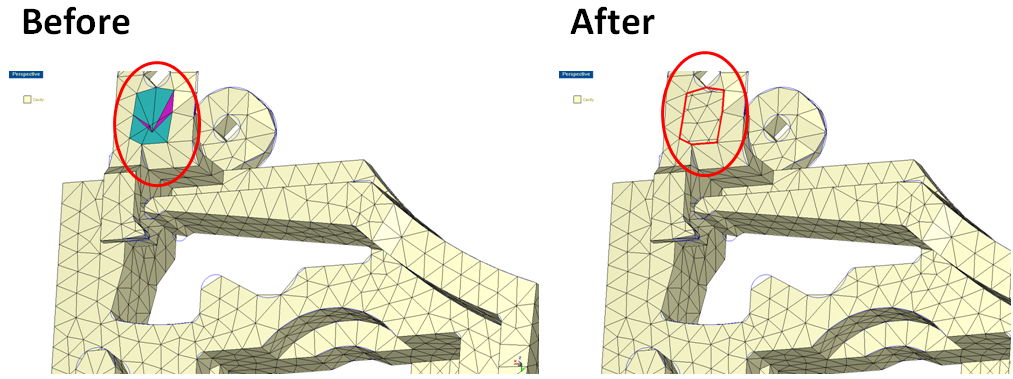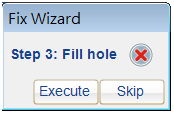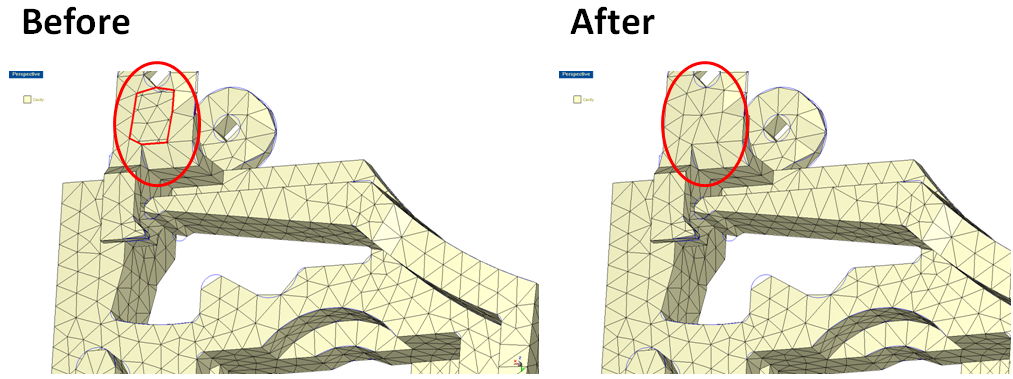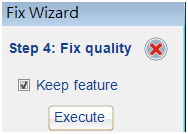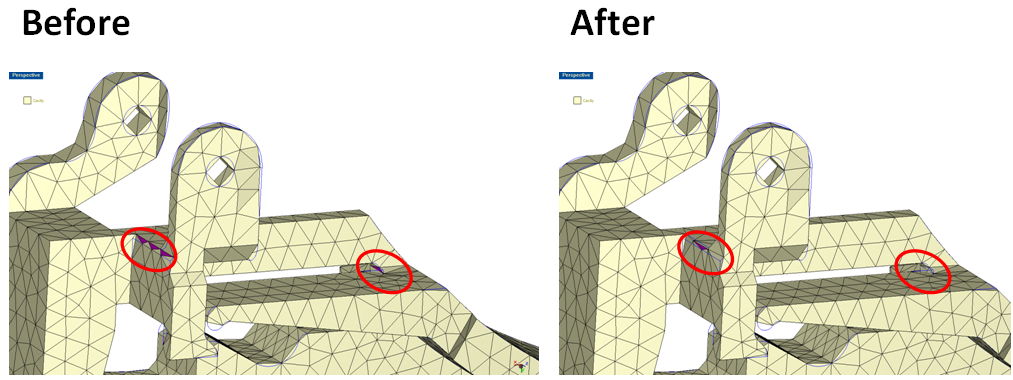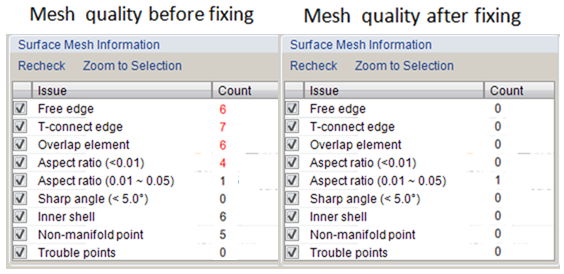To fix multiple mesh issues easily and improve the overall mesh quality, Moldex3D offers a convenient tool, Fix Wizard to help users fix mesh defects automatically and improve their mesh quality. It can fix mesh defects such as gaps, overlapping elements, holes as well as low-quality elements that might affect analysis accuracy or cause failure in solid mesh generation.
A general workflow for mesh repair is shown below. Please note that some details may vary depending on different models.
Step 1. Prior to Generate Solid Mesh, click Fix Wizard ![]() to launch auto-fixing if mesh defects are detected in the surface mesh.
to launch auto-fixing if mesh defects are detected in the surface mesh.
Step 2. After selecting objects to fix, several dialogs will sequentially appear to ask if the user needs to fix specific mesh defects. Click Execute to apply each setting (or Skip to ignore the fixing option), and the selected tool will fix the mesh defects automatically.
(1) When gaps or tiny elements exist, set a tolerance to merge the nodes; otherwise, Skip to ignore this step.
(2) The overlapping elements marked in green can be eliminated in this step. This step can be skipped if the system does not detect any overlapping element.
(3) For closed free edge loops due to missing or disconnected elements, click Execute to fix them. This step can be skipped if the system does not detect any free edge.
(4) Prior to exiting the Fix Wizard, this mesh quality will be inspected and fixed. To tick the Keep feature means that the fixing process will not distort the model’s contour or shape, particularly the model with curvatures, small features, or complex geometry.
Step 3. Shown in Surface Mesh Information, all the serious mesh issues have already been resolved and it is ready to generate a solid mesh.