- Date:Sep 18, 2019
- Location: 2:30 PM EDT
2:30 PM EDT | Wednesday, September 18, 2019 | Check Your Time
Set-up and post-processing includes setting up the computation parameters to output the desired results. Setting the computation parameters as needed helps to better visually convey and share simulation results while reducing file size and simulation time depending on desired results. This session will help to provide tips and tricks to control the post-processer for result interpretation and report preparation. This webinar also highlights new tools in Moldex3D Studio such as the probe function and generating time history graphs in Moldex3D.
What you will learn:
- Setting up time-step output
- Setting fiber orientation settings for better visualization
- How to utilize NEW R17 Studio tools (probe, XY curves, model tree)
- Comparing multiple runs in a single window
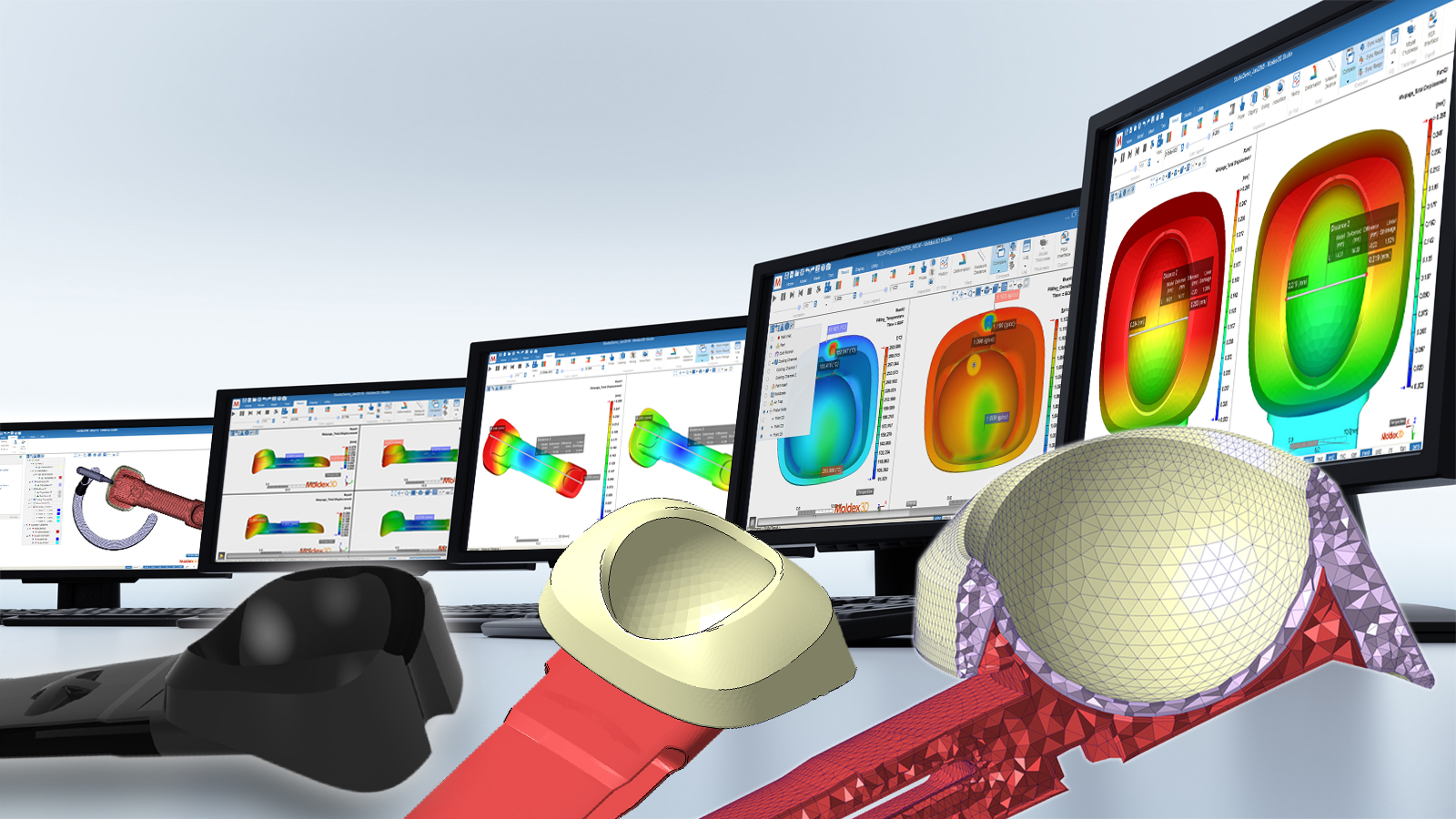
Don’t Miss Our Upcoming Webinars!
| DATE | TIMEZONE | TOPIC |
|---|---|---|
| 2022/05/11 | 2:30 PM EDT | Shrinkage and Warpage, Cause and Solution |
| 2022/05/25 | 2:30 PM EDT | Understanding Shear Stress & Shear Rate as a Simulation Output |
